
Site Speed Optimization: The Ultimate Guide to Faster Websites and Higher Conversions
Your website’s speed is not just a technical detail — it’s a business-critical factor. In 2025, Google uses site speed as a direct ranking signal, and users expect pages to load in under three seconds. If your site is slow, you risk losing visitors before they even see your content. This guide explains exactly how to optimise your site for speed, boost your rankings, and improve your conversion rates.
8/10/20252 min read


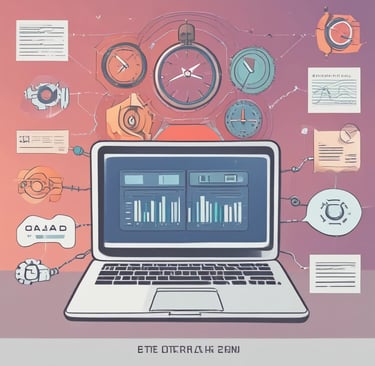
Why Site Speed Matters for SEO and Conversions
SEO Impact: Google rewards fast-loading websites with higher rankings, especially on mobile searches. A fast site increases visibility and reduces bounce rates.
User Experience: 53% of mobile users leave sites taking more than three seconds to load. This leads to lost traffic and lower engagement.
Conversions: Amazon discovered that every 100ms delay could cost 1% in sales. Even small improvements have measurable revenue impact.
Step-by-Step Site Speed Optimization
1. Run a Speed Audit
Use tools like Google PageSpeed Insights, GTmetrix, and Pingdom to measure metrics such as Largest Contentful Paint (LCP), Total Blocking Time (TBT), and Cumulative Layout Shift (CLS). For deeper guidance, see our Core Web Vitals Improvements post.
2. Optimise Images
Compress images with TinyPNG or Squoosh, switch to WebP or AVIF formats, and use responsive sizing to serve smaller files to mobile devices.
3. Minimise and Combine CSS & JavaScript
Remove unused code, merge files to reduce requests, and load scripts asynchronously to speed up rendering. This can help improve Total Blocking Time scores.
4. Enable Browser Caching
Cache static resources on visitors’ devices so they don’t need to be re-downloaded. On WordPress, plugins like WP Rocket or W3 Total Cache can automate this process.
5. Use a Content Delivery Network (CDN)
A CDN spreads your files across servers worldwide, reducing latency for global visitors and helping stabilise CLS by delivering content faster.
6. Optimise Hosting
Choose SSD hosting with updated PHP versions for faster server responses and more reliable uptime.
7. Implement Lazy Loading
Only load images and videos when they are about to appear on the screen, which improves perceived speed and LCP metrics.

Advanced Speed Optimization Techniques
Server-Side Rendering (SSR) for Faster First Paint
Preloading Key Resources (Fonts, CSS)
Reducing Redirect Chains
Tracking Your Results
Monitor site performance monthly.
Keep Core Web Vitals in the “Good” range (LCP < 2.5s, CLS < 0.1, TBT < 300ms).
Conclusion
By applying these site speed optimization techniques, you’ll improve your search visibility, enhance the user experience, and ultimately drive more conversions. Speed is not a “one-and-done” fix — it’s an ongoing commitment
Internal Linking Suggestions:
Link to Mobile Optimization Checklist page whenever mentioning “mobile experience” or “mobile users”.
Link to Core Web Vitals Improvements page when talking about LCP/CLS/TBT.
